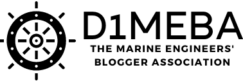How Business Automation Consulting Brings Order to Marine Engineering
If someone asked, can a Business Automation Consultant really make marine engineering more organized, my answer would be yes, and not in a theoretical way. A consultant examines the systems you use each day — communications, data handling, daily tasks — looking for points where people waste time or make mistakes. They recommend tools and set up automations, often saving hours each week. If you want a specific example or type of workflow, you can find details about how this works here: Zapier Automation Consultant.
Let me be clear. A marine engineer’s environment is already technical and structured, but some daily processes remain manual or outdated. Emails get lost. Reports are entered by hand. Data is copied into spreadsheets, again and again. Sometimes, one hand doesn’t know what the other is doing. That’s where outside help changes things.
What Kinds of Problems Need Fixing?
It’s easy to think marine engineering is already about precision and planning. But what about the slow admin chores attached to each project? Maybe you have seen a team duplicate CAD files and email them to four departments. Or a maintenance log collected on paper, then typed in later. These things add up. Maybe you notice it. Maybe it just slips into the background.
“Many marine engineers are used to making do. They patch together different tools, or just hope for fewer errors next time. I can relate. I have seen whole teams rely on memory and goodwill instead of stable systems.”
Mistakes and slow work are not only frustrating; they can be risky. If a part order or compliance check slips between the cracks, it could actually delay a vessel launch, or add costs you didn’t plan on.
This is why fixing repetitive or broken workflows matters more than anyone likes to admit. It goes way beyond saving time. It helps people work with less stress, fewer nights spent catching up on missed paperwork, and less confusion when something changes mid-project.
Areas Where Consultants Focus
You might wonder, what does a Business Automation Consultant actually do for a marine engineering team? Here are some clear areas:
- Project coordination and timelines
- Document control and data management
- Maintenance tracking and reporting
- Supplier and parts management
- Safety checks, compliance logs, and audits
Some of these might feel obvious, maybe even a little basic. But the results are not. Ask anyone who has tracked a lost drawing, resubmitted a permit, or spent days searching email chains. For me, the biggest benefit is peace of mind.
How Automation Touches Real Work
Let’s go into some specifics about what changes when processes get automated. It does not always mean replacing staff with software. Often, it means turning delayed, multi-step chores into something simpler. Here are a few examples.
- A new drawing is uploaded to a shared folder. The system auto-tags it, sends alerts only to the right engineers, and starts version control with no repeats.
- Maintenance logs completed in the field sync directly to a central dashboard. No more manual entry or risk of lost paperwork.
- Email requests for project updates are replaced with dashboards that everyone can check in real time.
Over time, you notice fewer little surprises. Fewer gaps. Fewer times when someone says they did not see a change order or misplaces the latest schematic.
The Consultant’s Process—Not Always Linear
Consultants usually start by watching and listening, not by selling. Sometimes, they spend days shadowing staff, mapping out process diagrams by hand. The first result is often just a big list of what is broken or too slow.
“I once met a consultant who brought a whiteboard to the drydock. Lines and arrows everywhere, with three colors for jobs nobody really owned. It looked chaotic at first, but it proved how simple checks were falling between teams.”
After this first stage, the consultant matches your needs to off-the-shelf tools or custom scripts. Some teams need project management systems like Asana or Monday. Others might need barcode tracking for critical parts, or automated alerts if a schedule veers off course.
None of these tools work unless your people use them. That might be the trickiest bit. People resist change, especially in an industry that relies on experience and habit.
Training, Hiccups, and People’s Reactions
Let me be upfront: rolling out automation is awkward. Engineers and technicians want to be building and troubleshooting, not testing new logins or updating a cloud system. There’s a learning curve. It can feel like a distraction at first, or even a step backward.
“Some veteran engineers doubt if another digital tool will really help. I understand. If you have been documenting by hand for years, clicking a button can seem less reliable. But given a few weeks, most admit it does make things smoother.”
Sometimes, changes break routines you didn’t know you relied on. Maybe someone always created backup paper logs, or wrote phone numbers on a whiteboard. With the right support, these customs adapt, but don’t vanish overnight.
Benefits — With Some Caveats
It is tempting to expect instant results. Sometimes the simple things really do get fixed overnight: a better way to organize project files, or stop missing deadlines for inspections.
But some gains show up slowly. Fewer duplicate orders. Cleaner audit trails. Better communication between on-shore and offshore teams. I will say, not every automation goes as planned. Sometimes, the tools don’t fit the culture. Or training takes more time than people have.
Let me show you a quick breakdown:
| Old Way | After Automation |
|---|---|
| Manual entry of maintenance logs each week | Techs use tablets; data syncs instantly to database |
| Email chains for managing compliance tasks | Automatic alerts and shared dashboards update everyone |
| Ordering parts via scattered sheets and phone calls | Central order system flags low stock and places orders automatically |
| Chasing signatures on paper forms | Electronic sign-offs stored in secure, searchable archives |
Sometimes the ‘old way’ took more work but felt familiar. The automated way is usually faster, but only when enough people adopt it.
Why Marine Engineering Is Different
People ask, is automation just business jargon, or does it actually fit marine engineering? I think it fits in its own way.
Marine projects span long timeframes. They depend on teams who are sometimes separated by thousands of miles or working shifts on rotating crews. Data needs to travel safely, be accurate, and reach the right people fast, whether that’s a shipyard in Singapore or a supplier in Rotterdam.
Also, safety margins can be fine. A small missed detail in documentation, or a slow response in maintenance, creates real risk. Simple process improvements take on new meaning here. One less step can mean less chance for error.
But it is also harder to convince teams who know their environment inside out. Processing changes at sea, or in isolated locations, is not the same as in an office. Sometimes, automation needs to work even when offline, or when power is intermittent.
What Tools Get Used Most?
You may be wondering what sorts of platforms or software a consultant actually brings in. There is not one answer — or if consultants claim there is, I would be skeptical. Still, here are some of the more common types:
- Project management platforms for tracking tasks, files, people, and deliverables
- Automation tools that connect common apps, handle notifications, or trigger paperwork
- Custom dashboards for data visualization (for example, live engineering metrics, compliance deadlines)
- Mobile apps for data entry by technicians in the field
- Centralized document storage with strict version control
Some companies go further, setting up automated alerts for part failures, or real-time syncing for sensor data from ships and equipment. That probably sounds fancy, but in reality, it saves time chasing people for basic updates or policing overdue tasks.
“The biggest leap, in my opinion, is when teams finally trust the system to do what a dozen emails or phone calls used to. Once you see a dashboard update on its own, you start to wonder why the old way survived so long.”
Getting Buy-In: What Actually Works
Convincing a marine engineering team to change habits is always hard. So, what helps? A few methods do stand out:
- Make early wins obvious. Start with small automations that solve a visible problem.
- Include both management and frontline staff when mapping processes. Leaving out the people actually “in the trenches” usually leads to weak adoption later.
- Set up hands-on training, not just manuals. Let people test, break, and fix the systems in practice runs.
- Respond quickly to hiccups and feedback. If an alert is wrong, or a connection fails, fixing it fast shows people that change is possible — not just imposed.
Feedback loops matter. Sometimes, the quietest member of a project team notices a shortcut or point of confusion. Keeping lines open helps the system get better, not just more complex.
What Does Success Look Like?
Some of this might still sound abstract. Let’s make it concrete with a few simple benchmarks:
| Area | Before Consulting | After Consulting |
|---|---|---|
| Daily project updates | Manual meetings, late emails | Automated alerts, shared scoreboard |
| Procurement process | Duplicate orders, lost records | Central order tracking, flagged issues |
| Compliance tracking | Piles of paper, missed deadlines | Electronic records, clear reminders |
| Equipment maintenance | Handwritten logs retyped each week | Digital entry from the field, instant updates |
When you walk into the office or ship and notice fewer people chasing paper or stressing over deadlines, you begin to see the change. Not every problem vanishes. The industry is too complex for that. But more energy goes into actual engineering, less into paperwork.
Potential Challenges Nobody Talks About
Not everything runs perfectly. New systems have bugs. Some staff miss old routines. A change might introduce confusion, or even cause a brief drop in productivity while everyone adapts.
Also, marine engineering environments are unique. Saltwater does not play well with tablets. There are limits to what works offshore, or in a hold five decks below. Sometimes, automation needs backup methods, in case the network goes down or power is lost.
Some projects also cross borders. Data privacy rules and security rules can become a new headache when sharing documents or tracking people’s locations.
“Someone once told me: the first month after any system upgrade feels worse, not better. But once the noise fades, the gains become part of daily habits. I have seen that more than once.”
How To Get Started: First Steps
If any of this sounds worthwhile for your work, where would you begin? Probably not by shopping for new platforms right away.
- Document the tasks that seem to cause regular frustration or error. Make a shortlist.
- Ask several team members what tasks they find slow or risky. Compare notes — sometimes, patterns appear.
- Research outside consultants with a track record in technical fields like engineering, not just sales or general business. Specific experience matters.
- Start with a review and system map. It is not flashy, but you see the problem as it is — not as you imagine.
The real value appears when the automation is measured and tracked. Number of hours saved. Less error in data. Fewer missed deadlines. It is not a guessing game.
Questions and Answers
| Question | Short Answer |
|---|---|
| Is automation expensive for a mid-size marine engineering firm? | Sometimes yes, but often less so. Many tools charge monthly for each user, and some savings show up quickly. Complex custom solutions do cost more, though. |
| Will automation reduce engineering jobs? | Not typically. It often shifts the focus from admin work to problem solving or actual engineering. Some manual data entry may no longer be needed, but most roles stay. |
| How much training is required? | Usually a few days for basic systems, plus support as you start using them. The biggest adjustment is often for people used to paper or email-only workflows. |
| What risks are there? | Lost data, bugs, or security issues can appear if systems are not maintained or if people do not use them properly. Backup plans and training lower these risks. |
| Is there such a thing as too much automation? | Probably. If too many steps become automatic, you may lose visibility or give up control. Balance matters. |
Is there something about marine engineering and automation that you think makes it unique? Or maybe you have seen automation help, or even create problems, for your team? I would be interested to hear what surprises you most about bringing automation into a technical world like this.